Interestingly, cTrader and TradingView were both released in 2011, when online derivatives trading wasn’t nearly as sought-after as currently. Since then, both programs have become some of the most prevalent charting platforms for traders globally to speculate in the financial markets.
However, you may be wondering how each of these trading software products compares. Well, we’ll explore some of the critical comparisons so you can ultimately decide which is the better option between the two.
What is cTrader?
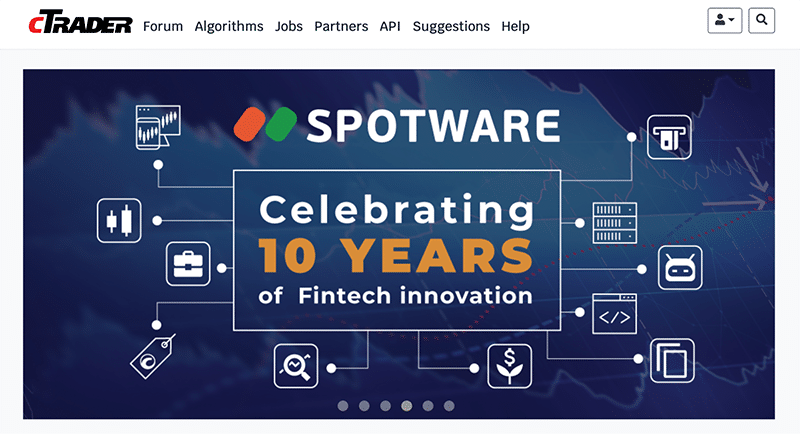
cTrader was created in 2011 by Spotware Systems, a software developing company based in Cyprus. The platform has won multiple awards over the years and is known as MT4’s closest competitor in the forex community.
cTrader has a more sleek and minimalistic interface than its predecessor while not skimping on advanced charting capabilities, quick execution, and direct market access pricing.
One of the unique features of this platform is providing level 2 pricing or depth of market for its connected brokers, namely FxPro, Pepperstone, IC Markets, Varianse, Fondex, Scandinavian Capital Markets, Axiory, Tradeview Markets, Roboforex, FIBO Group, and Skilling.
With each of these brokerages, you can speculate in a wide variety of CFDs such as forex, cryptocurrencies, metals, indices, stocks, bonds, commodities, and futures. Additionally, this software has a copy trading facility that allows traders to create robots, indicators, and even their own trading applications (using cTrader Open API).
You can use cTrader on Windows 7, 8, and 10 operating systems, on the web, and through an Android or iOS mobile app.
Although cTrader is not available natively on Mac and Linux, you can use third-party software to run the platform.
What is TradingView?
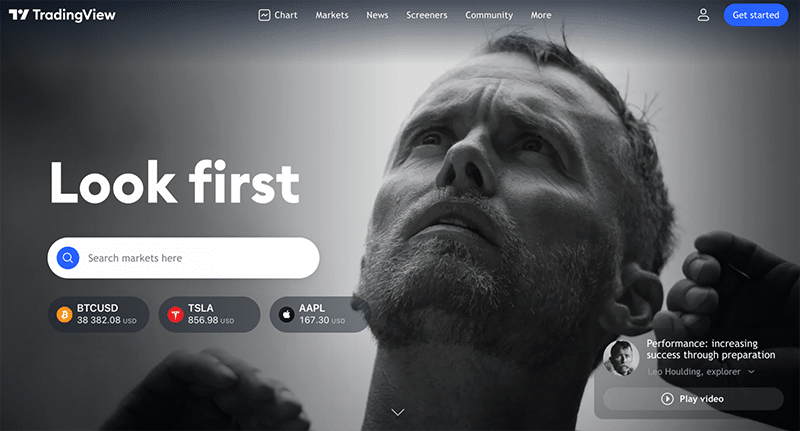
With a present Alexa rank of #76, it’s easy to see why TradingView is one of the world’s most popular trading software products. Founded in September 2011, TradingView is a supercharged online charting platform and social network established by the US-based financial technology company TradingView Inc.
Here, you can conversate with millions of investors by sharing ideas and trade set-ups in many niche groups.
Unlike cTrader, which only supports a handful of brokers, 10+ forex brokers, 40+ crypto exchanges, and 90+ stock/futures exchanges are compatible with TradingView. This makes the platform the perfect destination to follow a comprehensive range of CFDs not limited to a single brokerage.
Until December 2020, TradingView was primarily a browser and mobile-based application. However, you can now use it as a desktop program on Windows, Mac, and Linux. TradingView is a premium product and comes in different subscription packages.
Costs and fees
In this regard, there is no contest; cTrader is more attractive for the average trader as the platform is free of charge. The only costs to worry about are the spreads or commissions from your connected broker.
Of course, while TradingView does have a free plan, the feature selection is restricted, and you have to deal with pop-up ads on your chart. If one can afford the minimum membership (Pro), it’s best to pay for a better experience with this platform.
Still, TradingView is more advanced from a features perspective, which may be justifiable for some users to consider signing up for a subscription. The cheapest plan (Pro), which costs $14.95 monthly or $155 monthly (further discounts are offered periodically), is sufficient to access most of the platform’s top features.
Trading automation and backtesting with cTrader vs. TradingView
One notable drawback with TradingView is no trading automation currently exists; you can only create custom indicators. Fortunately, you can build the former and also automated trading strategies (called ‘cBots’) on cTrader, which is a feature on the platform called Automate.
The programming language behind Automate is c#, one of the most utilized languages in software engineering. Using historical data, you can also perform backtesting on cTrader with a strategy tester-like interface.
However, this functionality only works with automated strategies and not manual ones. For manual backtesting, TradingView is the better option for discretionary systems because of the bar replay function where you can play any past period in the markets as though it’s happening in real-time (however, this feature is only available on a paid plan).
Advantages of cTrader over TradingView
Here are the key areas where cTrader trumps TradingView:
- Better building functionalities: As previously mentioned, you can build your own robots, indicators, and applications with cTrader. In this regard, TradingView is limited as you can only create indicators.
- Cost-effectiveness: You don’t need to pay for anything to use the full suite of cTrader’s products, unlike its competitor.
Advantages of TradingView over cTrader
Here are the key areas where TradingView trumps cTrader:
- Advanced features: Very few platforms can rival TradingView when it comes to features. Some of these include more built-in indicators, more drawing tools, more chart types, custom time frames, and extensive historical data.
Also, the overall navigation on TradingView, from opening charts, and icon clicking to drawing, zooming, and the data loading speed, is just smoother and highly responsive.
- Wider access to other financial instruments: With cTrader, you are only limited to the securities provided by your connected broker. However, TradingView broadens the scope as you can watch many other financial instruments aside from your favorite.
It’s also more accessible as you don’t need to create an account to follow any market on the platform.
Summary
So, what’s the final verdict? Choosing any trading platform depends on your individual preferences and what you aim to get out of that software. cTrader may be recommended for those wishing to build their own automated strategies and applications, as you cannot do this on TradingView.
Moreover, cTrader is popular, particularly among forex traders, as an alternative to the customary MetaTrader 4. On the other hand, TradingView is best for advanced investors who like to follow more instruments on one platform and have no desire to build anything.
It’s pretty standard for someone to use cTrader for execution and analysis with TradingView, as the former is superior in charting functionalities. Therefore, you can easily use both platforms in tandem without compromising on time, efficiency and analysis.




