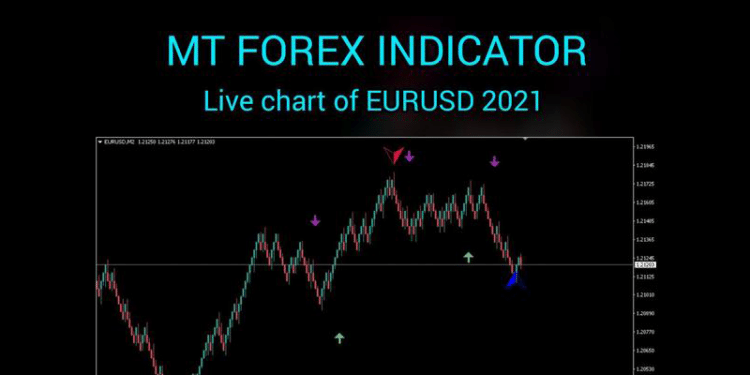MT Forex Indicator does not make a first great impression. At a glance, we figured out that we wouldn’t get much info about it from the presentation. This is first demonstrated by its short introduction. In a few sentences, we are informed that it provides buy or sell signals on the chart and works on all Forex pairs and time frames. In this review, you will also discover that not much information is revealed about the vendor, strategies, backtest data, and trading results.
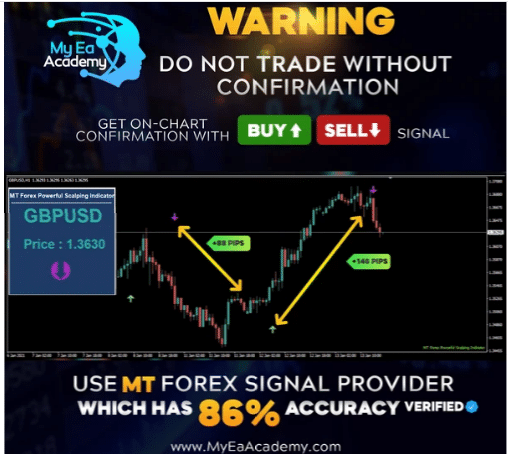
MT Forex Indicator was authored by My EA Academy, a brand that is registered under the Sinry Advice Worldwide Company. The firm is based in Malaysia, but the faces and profiles of the team leaders and members are hidden.
Features
As per the vendor, the indicator has the following features:
- Non-repaint.
- Sound alert and email notification.
- Installation and setup guide.
- One-time payment with free updates.
- Additional arrows to illustrate market top and bottom price.
MT Forex Indicator is said to be best for day trading, scalping, and swing trading. As such, it is designed to analyze the trend, price action strategies, the chart’s highs and lows, and many more factors to give accurate signals. However, the developers do not indicate under what conditions each approach works. It is also unclear if the strategies are used one at a time or simultaneously.
How to start trading with MT Forex Indicator
MT Forex Indicator is retailing at $39. It previously cost $60. The vendor offers a 14-day refund policy. Therefore, if the product fails to deliver the desired outcomes or fails to work, you can ask for your money back. However, you will not be eligible for a refund if 2 weeks have passed since you bought it.
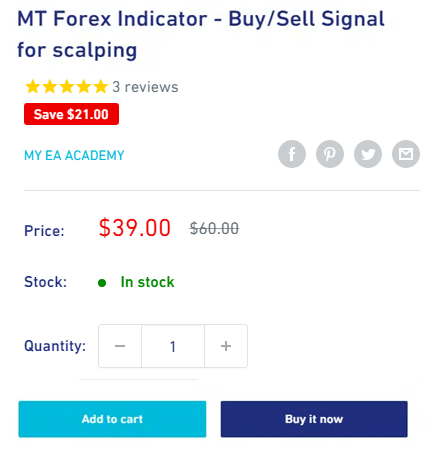
MT Forex Indicator shows the trader the buy and sell signals using arrows. In essence, it will help you to know when to enter and exit the market. So, the vendor states that after you complete the purchase process, you will be directed to the download page. You will be required to add the ex4 file to the Mt4 indicator folder, and once you add it to the chart, it will start working.
Backtests
We have no backtest results to analyze since they have not been included in the product’s presentation. The team confidently asserts that their indicator has an 86% accuracy rate. How did they come up with this figure if they didn’t backtest their product, or is it just a guessed figure to convince traders that it works?
Without this data, it is even impossible to know the kinds of risks a trader will be exposed to while using the system, the size they should trade, possible return rate etc. In short, it would be risky to invest in a system that does not provide answers to these important questions.
Verified trading results of MT Forex Indicator
If that was not enough, the developers have also not shared the live trading results of the indicator. Sites such as FXStat, FXBlue, or Myfxbook.com would be good platforms to test the workings of the system to prove to the public its supposed high accuracy rate. But since the developers have not done so, we are forced to conclude that their claim is just empty talk.
Customer reviews
There are 3 customer reviews on this product on its official website, some dating back to June 2021. All the clients have positive things to say about the indicator. Nevertheless, we suspect that the reviews have been manipulated to advance the goals of the vendor, which is to sell their creation. Since the indicator is still new, we will have to monitor third-party sites like Forex Peace Army, Quora, and Trustpilot for credible reviews.
Is MT Forex Indicator a viable option?
Advantages
- Works on all Forex pairs
Disadvantages
- Lack of credible customer feedback
- Backtest results are not available
- Live trading results are lacking
- Strategies used are not described in detail
Conclusion
This vendor’s lack of transparency speaks volumes-they are not trustworthy. We suspect that their tool doesn’t perform as purported and that’s why they are ready to trade the truth for lack of transparency. Therefore, do not be one of those traders who will be gullible enough to fall into their trap.