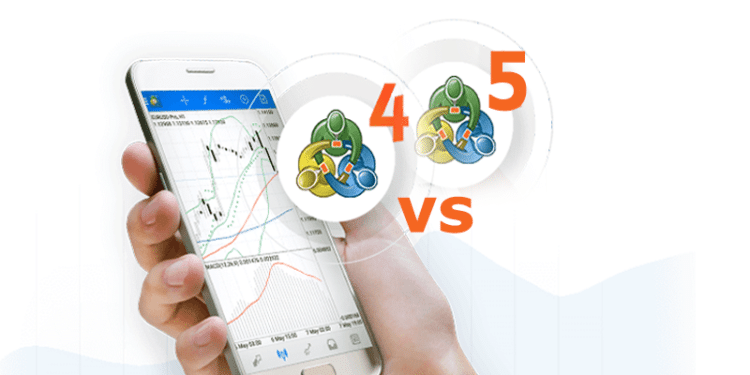The MetaTrader 4 (MT4) and MetaTrader 5 (MT5) are the most popular trading platforms in the world. They are offered by almost all forex and contracts for difference (CFD) brokers that I have come across.
All these brokers offer the software in both a mobile and desktop version. Let us look at the differences and similarities between the MT4 and MT5 mobile versions.
How MT4 and MT5 mobile apps work
MT4 and MT5 are applications developed by MetaQuotes Software, a Russian company. The software is then sold to forex and CFD brokers from around the world. MetaQuotes services include customizing the application to match the criteria for all forex brokers.
Users can also download the generic version of the software in Google’s Android and Apple’s iOS stores. The software provides users access to the financial market.
They have provided access to real-time data of thousands of assets like cryptocurrencies, commodities, stocks, ETFs, and forex. They also provide them with analytics and execution tools.
Many users find the MT4 and MT5 as excellent trading tools that are easy to use. While the mobile versions look alike, they come with different features. Let us look at some of them.
Inbuilt technical indicators
MT4 and MT5 come with inbuilt technical indicators to help traders analyze assets. When used well, some of these indicators can guide you on the next price action of the assets. The MT5 comes with more technical indicators than the MT4.
Some of the indicators you will find in the MT5 and not in MT4 are the adaptive moving average, fractal adaptive MA, variable index dynamic average, and the triple exponential moving average.
The MT5 provides more indicators because it is mostly seen as an advanced trading platform. Still, the technical indicators provided in the MT4 are enough for regular traders to conduct analysis.
Symbols provided
Forex, and CFD brokers provide thousands of symbols to trade. Some brokers offer more symbols than others. Still, according to MetaQuotes, only 1,024 markets are supported in MT4, while MT5 accepts more like stocks, forex, bonds, futures, and options.
This makes MT5 a better trading app for most advanced traders based on the volume of assets offered. Still, the MT4 provides enough assets for most traders. Also, it is worth noting that the number of assets offered depends on the broker.
Charting tools
Although some differences exist between the MT4 app and MT5 app; both are still relatively stripped-down in capabilities compared to the desktop versions. This applies to the charting tools.
In total, you get 24 graphical objects for each platform as outlined in the table below:
| Lines | Vertical Horizontal Trend Trend by angle Cycle Arrowed |
| Chart types | Candlestick Bar Line |
| Channels | Equidistant StdDev channel Regression channel Andrews Pitchfork |
| Gann | Gann line Gann fan Gann grid |
| Fibonacci | Retracement Time zones Fan Arcs Channel Expansion |
| Elliot | Motive wave Corrective wave |
| Shapes | Rectangle Triangle Ellipse |
Alerts
The way traders create mobile alerts for MT4 and MT5 is identical. You can decide on the symbol, buy/sell, value, timeout, action, condition, source, and maximum iterations.
Firstly, after having downloaded either mobile application, you need the 8-character MetaQuotes ID, which you’d need when creating the actual alert on the desktop versions of either MT4 or MT5.
Then traders must enable the setting for push notification to the apps and test that it works perfectly. As with alerts on any trading platform, these are useful when traders have pinpointed a particular entry price but cannot be physically present at their computer for long periods.
Types of orders
The MT4 and MT5 mobile versions offer two main types of orders: pending and market orders. Market orders are those that are executed right away. For example, if you open a EUR/USD trade at 1.1200, it will be executed instantly.
On the other hand, pending orders are only executed when preset conditions are met. The main difference between MT4 and MT5 mobile is that the latter one offers two more pending orders. The pending orders in MT4 are:
- Buy stop – This is an order to buy an asset executed when the price rises to a level above the present one. For example, if the EUR/USD is trading at 1.1500, you could place a buy stop order at 1.550.
- Sell stop – This is an order to short an asset executed at a lower price. For example, if the EUR/USD is trading at 1.1500, you could place a sell-stop order at 1.1450.
- Buy limit – This is an order to buy an asset that is placed below the current order. In this example, you could put a buy-limit order at 1.1450. This order will be implemented if the price declines to 1.1450.
- Sell limit – This is an order to short an asset that is placed above the current level. For example, you could place an order to sell the EUR/USD when the price rises to 1.1550.
The MT5 has all these limit and stop orders. In addition, it has these two options that can help you place orders.
- Buy stop limit – A buy stop limit order is a more advanced order that combines stop and limit. It will place a buy stop above the price, and then a limit order will follow if it reaches a specific level.
- Sell stop limit – Similarly, the sell stop limit order combines the limit and stop orders. It typically places a sell stop below the price and a sell limit at a specific level.
While the MT5 offers more order types, the ones provided by MT4 are enough for most forex traders.
Depth of market (DOM)
Another critical difference between MT4 and MT5 is the depth of the market. The depth of the market shows the bids and ask prices for the assets at the best available prices offered by the broker. In my view, this is one of the main reasons why you should opt for the MT5 instead of the MT4.
With the DOM, you can order market operations or trade requests. A market operation is when you make buy and sell requests at the current market price, while a trade request is when you place pending orders.
The mobile and desktop versions of MT5 come with the depth of market while the feature is unavailable in MT4. Therefore, if you want to get the best available prices, MT5 is a better option.
There are other key differences between the MT4 and MT5, including that the MT5 allows the partial filling of orders while the MT4 does not. Also, the MT4 only has a fill or kill option, while the MT5 has a fill or kill immediate or cancel the return.
Pros and cons of MT4 mobile
Just like the desktop version, the MT4 app is easy to navigate with simple-to-understand tabs (viewing trade history, economic calendar, quotes, charts, mailbox, etc.). You can manage numerous accounts connected through MT4 brokers.
The execution on any mobile trading application will typically be faster; the MT4 app is no exception.
Overall, you can do most things on the PC version of MT4 using your smartphone. One of the main downsides would be having no depth of market (although this is available on PC).
The other disadvantage is that it has fewer order types compared to the MT5 app. Moreover, as with any mobile app, the inherent smaller screen size will always be a limitation.
Ultimately, both applications are pretty similar except for a few distinctions here and there.
Pros and cons of MT5 mobile
Functionally, the MT5 app is a replica of the MT4 app from tab design to the actual features on the platform. Traders can observe the quotes of all the instruments provided by their broker, perform charting analysis, view trade history, etc.
One slight contrast is the MT5 app allows users to have two windows showing different charts simultaneously, while the MT4 app only has one.
The MT5 app has the depth of market (DOM), order policy, and hedging/netting if comparing more essential features. We have already covered the versatile benefits of DOM, which you cannot experience on the MT4 app.
With the order policies, we mentioned you have six order types compared to the standard four of MT4. The other advantage of the MT5 app is you can choose between hedging and netting (which is picked beforehand on the PC MT5 platform), while the MT4 app only permits hedging.
Hedging is where traders can open buy and sell positions simultaneously or at different times within the same instrument.
Netting is where the platform groups multiple lot sizes of a single trade direction into one order. So, for instance, if you opened three buy standard lots at the same or different prices, MT5 will only show an individual running order worth three lots in total.
The only real downside with the MT5 app is that MT5 isn’t as technically superior compared to other services like cTrader and TradingView. A pet peeve I found (at least with the Android version) is when you leave the MT5 app to use another app on your phone, it appears like everything is offline when you come back.
This means you have to cancel MT5 from your running apps and return to it as normal (this doesn’t happen on the MT4 app).
Summary
The MT4 and MT5 platforms give you the ability to execute trades on your devices no matter where you are. The apps have a similar appearance and are suited for anyone trading. While the MT5 mobile and desktop applications offer more features, the extra add-ons are not deal-breakers.