At any given time in the forex market, you can see both short-term scalpers and long-term fundamental traders to look at the same currency pairs while determining how to place or adjust trades. However, they use different chart timeframes. While short-term traders look at 1-minute to 15 minutes currency charts, long-term traders go for daily to monthly charts. It makes trends, technical indicators, support, and resistance lines appear differently on different charts.
You must always know about the trends and support and resistance levels across different timeframes. It allows you to identify the strength of those trends and support and resistance levels. By using multiple timeframes on the charts, you can expand your technical analysis.
You should include these three charts (time frames) to your technical analysis –
Using Trend Charts
The trend charts help the traders to identify the predominant trend to trade with. If the currency pair in the trend chart trends upward, you should go for buying the currency pair. On the contrary, if the trend chart trends downward, you should go for selling the currency pair. Now, you need to identify the timeframe that should be used for your trend chart. To do this, first, you need to identify the timeframe usually used on your trading (signal) charts. Once the timeframe of your signal chart is identified, what you need to do is going up one timeframe so you can find the timeframe that should be used on your trend chart.
Here are the common signal-chart timeframes that can be used to determine the ideal timeframe for trend chart –
- A 1-minute signal chart is equivalent to 15-30 minutes trend chart.
- 5 minutes signal chart is equivalent to a 1-hour trend chart.
- 15-30 minutes signal chart is equivalent to 4 hours trend chart.
- 1-hour signal chart is equivalent to a 1-day trend chart.
- The 1-day signal chart is equivalent to a 1-week trend chart.
- 1-week signal chart is equivalent to a 1-month trend chart.
For instance, if you generally use a 1-hour signal chart to trade the EUR/USD, you should use a 1-day trend chart for the same trade. Similarly, if you trade the currency pair with a 15-minute signal chart, you should use a 4-hour trend chart for the trade.
After identifying the right timeframe, you need to determine the prevailing trend on the chart. Diagonal support and resistance levels or moving averages can be used for identifying the trend.
Using Timing Charts
The timing charts help traders to schedule when to enter and exit a trade. Accuracy is everything in forex trading. The more accurately you identify the entry and exit points, the more money will there be in your account, so, every pip counts here.
The common signal-chart timeframes that can be used to identify the ideal timeframe for your timing chart are –
- A 1-minute signal chart is equivalent to a tick timing chart.
- 5 minutes signal chart is equivalent to a 1-minute trading chart.
- 15-30 minutes signal chart is equivalent to 5 minutes timing chart.
- 1-hour signal chart is equivalent to 15 minutes timing chart.
- A 1-day signal chart is equivalent to a 1-hour timing chart.
- 1-week signal chart is equivalent to a 1-day timing chart.
- A 1-month signal chart is equivalent to a 1-week timing chart.
There are two methods to identify your entry and exit signals on your timing charts –
Identifying the trend and support and resistance levels – If you notice a buy signal on your signal chart, you need to see the currency pair in an uptrend on the timing chart. Moreover, it is important to check if the currency pair price is closer to support compared to resistance. It helps you to understand if the currency pair can move higher before it hits resistance. If it breaks up through resistance, it will keep on moving higher.
Using A Technical Indicator
Using a technical indicator like the CCI (Commodity Channel Index) on your signal chart for generating buy and sell signals, the same indicator can be used on the timing chart to identify the right time to enter or exit your trade.
For example, if you used the CCI on your signal chart and it gave a buy signal, you need to add the CCI to your timing chart as well to check if it gives a buy signal on the timing chart too. If not, you must wait before entering the trade until it gives a buy signal on the timing chart.
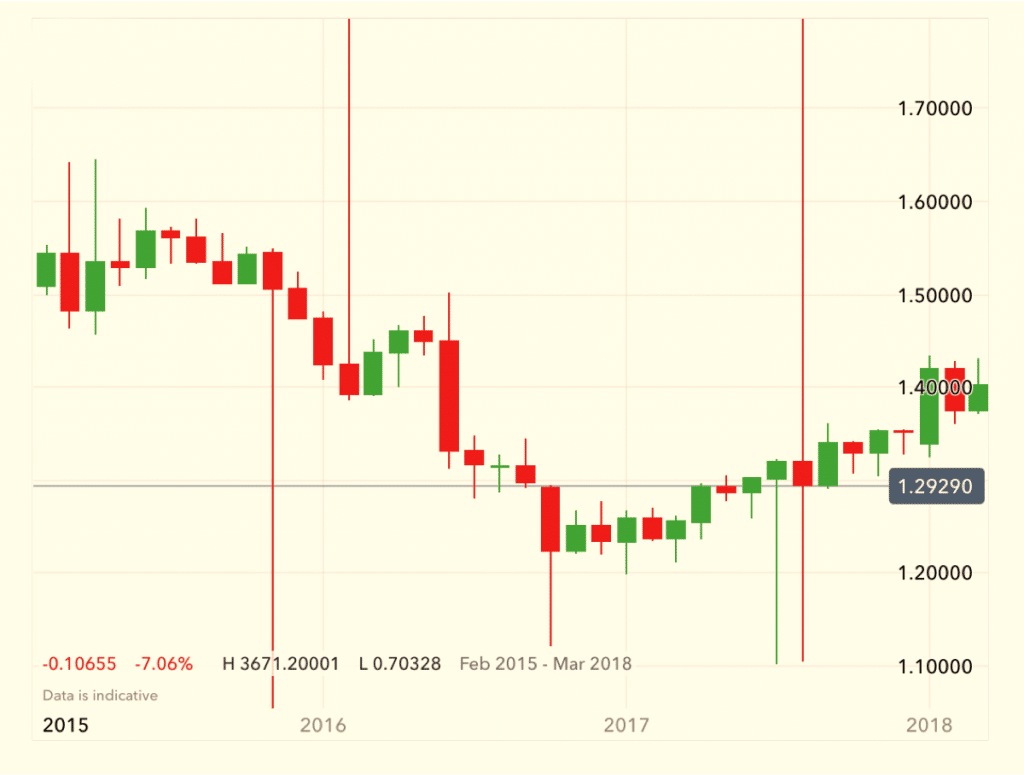
Using Signal Charts
The signal chart is the most important chart. The trading signals provided by it let you know when you should look for buying and selling opportunities, based on your trading methodology. For example, if you usually use the CCI to identify trading signals, you will have to use the signal chart. You will not use the indicator on the timing chart or the trend chart in this case.
If you use a signal chart with a trend chart, it allows you to identify potentially profitable trade signals more accurately. For instance, if your currency pair is in an uptrend on the trend chart, you must look for buy signals only on the signal chart. Buying the currency pair is the best way you can benefit from a longer-term uptrend. However, if you see the currency pair in a downtrend on your trend chart, you must be looking for sell signals only on the signal chart. Selling the currency pair is the best way to benefit from a longer-term downtrend.
The trend chart allows traders to ignore the trading signals on the signal chart that are less-profitable. The trading signals are most probably unsuccessful if they are going against the longer-term trend. After you identify your trading signals, you can use your timing chart to determine the exact entry and exit points.
Conclusion
You need to understand that trends can change in different timeframes. For example, an EUR/USD currency pair may appear to be in a downtrend in a 1-minute chart, but it can be in an uptrend if you switch to a daily chart. After understanding it better, you can choose the ideal timeframe for you.




