TradingView and NinjaTrader are two of the most popular names in online derivatives trading. Both platforms have been around for over a decade with substantial clientele, popularity, and little competition.
The burning question is, of course, how do the two software packages compare. Is there a clear winner between the two? Let’s go over the main differences and pros and cons in more detail.
What is TradingView?
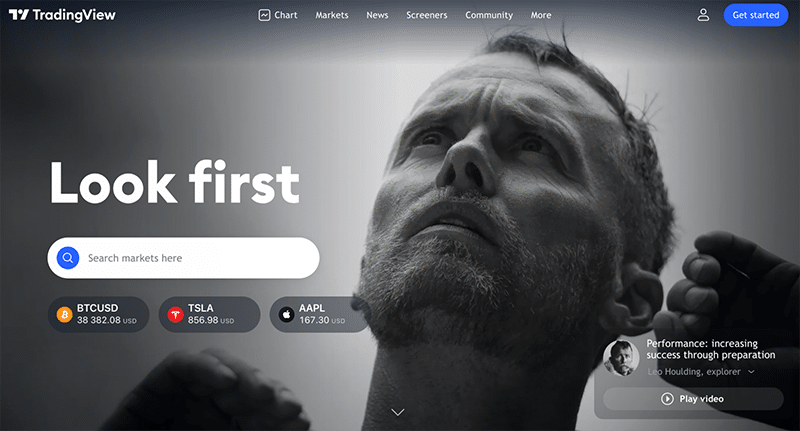
Launched in September 2011 by Denis Globa, Stan Bokov, and Constantin Ivanov, TradingView is a US-based state-of-the-art charting software and social network brand. It has largely remained a browser and mobile-based trading platform but introduced Windows, Mac, and Linux versions in December 2020.
TradingView is revered for providing supercharged and highly aesthetic charting functionalities. Over 90 stocks and futures exchanges, 40+ crypto exchanges, and 10+ forex brokers are connected through this platform for demo and live trading.
The most popular markets to follow or trade on TradingView include shares, indices, forex, digital currencies, futures, and other unique CFDs.
What is NinjaTrader?
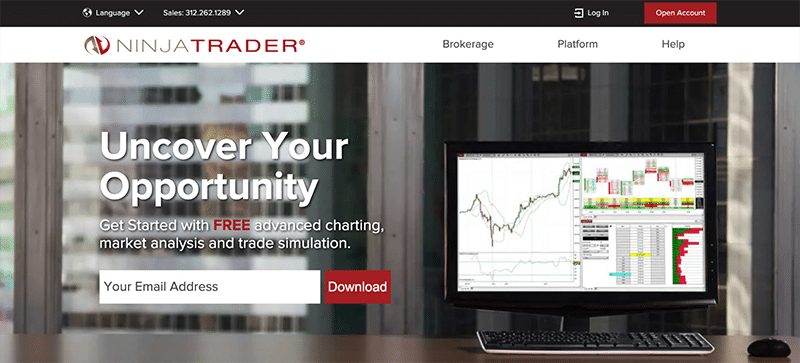
NinjaTrader is an award-winning product of the NinjaTrader Group, originally founded in 2003.
This software-developing corporation is based in Chicago and Denver, America, and also owns the National Futures Association-registered brokerage of the same name as the trading platform.
NinjaTrader is used by hundreds of thousands of clients worldwide who primarily trade forex, futures, and equities. It is one of the most well-known names, with advanced charting functionalities only matched by a few.
NinjaTrader is integrated with a handful of popular brokerages, namely OANDA, FOREX.com, Cityindex, FXCM, Interactive Brokers, TD Ameritrade, and WH Selfinvest.
Costs and fees
Deciding on which is the cheaper between the two is a tough one here. As with any subscription, it’s usually better to take a yearly or long-term deal. Unlike TradingView, you can get a lifetime lease for $1099 with NinjaTrader for accessing numerous special features.
The most pertinent of these would be the volume profile indicators and Depth of Market (DOM). Moreover, there are no limits on how many indicators you place on a chart, alerts, etc.
Whereas with TradingView, there is no lifetime lease to get any of these. While $1099 is a lot of money in one go, it mathematically does work out much cheaper over several years than paying with TradingView.
Therefore, for someone serious about NinjaTrader, it might be a worthwhile investment to get the one-time license because NinjaTrader is more expensive on a monthly basis than TradingView (but cheaper over the years).
Also, NinjaTrader doesn’t have platform-related costs for advanced charting features, whereas TradingView does, further making the former the more cost-effective option.
| TradeStation | NinjaTrader | |
| Account minimum deposit | Varies by connected broker | – $50 in forex and $400 in futures (if trading directly through NinjaTrader) – Varies by connected broker |
| Platform costs | Free (but has ads and limited features) – $12.95 p/m for Pro (or about $130 yearly) – $24.95 for Pro+ (or about $239 yearly) – $59.95 for Premium (or about $479 yearly) (30-40% yearly discounts are offered regularly from TradingView and affiliated websites) | Free (but added quarterly, semi-annual and annual leases for special features) – $1099 lifetime lease – $720 annually – $425 semi-annually – $225 quarterly |
Trading automation and backtesting with TradingView vs. NinjaTrader
Overall, NinjaTrader is the better option in this regard. TradingView doesn’t offer the ability to build automated trading strategies, unlike NinjaTrader, which does with ‘Strategy Analyzer.’
Strategy Analyzer works with NinjaTrader’s C#-based proprietary programming language, NinjaScript, for backtesting and automated trading strategies.
One thing worth noting is that the market or bar replay feature, which allows you to replay past market data and visualize it in real-time, is free with NinjaTrader (this is only available on a paid plan with TradingView).
Advantages of TradingView over NinjaTrader
Here are the areas where TradingView beats NinjaTrader:
- Easier learning curve and more intuitive charting: The platform has historically been browser-based (despite recently launching desktop versions), and most people still prefer it this way.
It is much simpler to get started with TradingView as you can simply head to the website, open a market and start charting. With NinjaTrader, you first need to download a separate application.
TradingView’s free plan offers impressive sophistication that is more than enough to get started (however, the ads make the experience less pleasant).
The platform’s interface is sleeker and smoother than NinjaTrader (primarily as it’s cloud and HTML-based).
- Broker integration: You can use TradingView with dozens of futures, forex, futures, crypto, and indices brokerages, unlike NinjaTrader, which is only integrated with a limited number of financial institutions.
- More expansive market selection: Since TradingView is integrated with far more brokers and exchanges, you can follow or access significantly more instruments in one place.
Advantages of NinjaTrader over TradingView
Here are the areas where NinjaTrader beats TradingView:
- No platform-related costs: NinjaTrader is free with most of the most advanced features you’d expect from a top-tier charting platform. For instance, you don’t need to pay extra to have more charts in one layout (whereas you do with TradingView).
You only pay for special features like volume profile indicator, volumetric bars, and, most notably, the ‘Enhanced SuperDOM.’
- Long-term cost savings: As we discussed in the ‘cost and fees’ section, NinjaTrader works out cheaper in the long run than its competitor if you pay for the one-time license fee.
- Human customer support: With TradingView, you only receive customer service through online support tickets. However, you have a hotline when using NinjaTrader.
- Automated trading support and better backtesting: With TradingView, you cannot build an automated trading strategy. Plus, you need to have a paid plan for their market replay option.
Summary
Ultimately, we feel that NinjaTrader may be best if you’re strictly trading futures or stocks. However, it would be highly beneficial to have the DOM feature (since Depth of Market is more applicable for centralized instruments), although it is expensive.
Yet, if you only trade forex and don’t need any special features, then TradingView is a better option. Overall, TradingView is best if you follow or trade more than one instrument.
This platform is suitable for forex, crypto, futures, indices, and futures traders who aren’t looking for some of the features offered by NinjaTrader. The trade-off is paying indefinitely to have no ads, the volume profile indicator, more charts in one layout, more alerts, etc.
This means that TradingView is theoretically more expensive. However, most users don’t mind this limitation as this platform is one of the best in its field with constant upgrades and new functionalities.
Therefore, TradingView appeals to both new and experienced traders of multiple markets, while NinjaTrader is more for niche traders who strictly only trade futures and stocks. Furthermore, it’s a better platform for backtesting and building automated strategies.
Ultimately, it all boils down to what you’re looking for, meaning there can never objectively be a clear winner.




