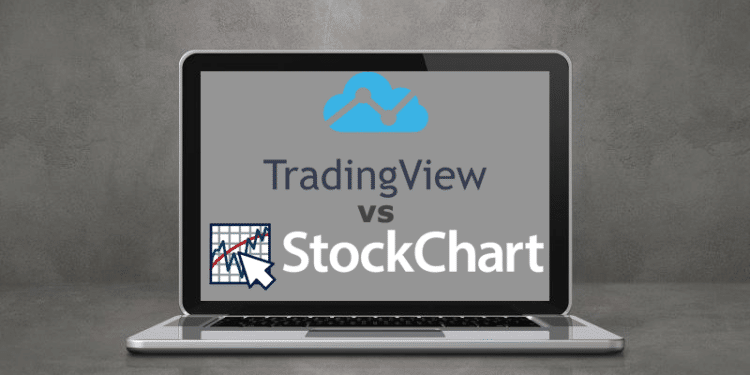For any FX trader worth their salt, it is paramount to invest in good software. The markers of a good platform are several tools for performing technical analysis, charts to different tradable assets, as well as a community of traders to share ideas with. Further, it should be affordable to the regular trader yet still remain user-friendly even for beginners in the trade. Both of the platforms we will look at today are household names in the market; which among them is truly superior?
TradingView
TradingView was launched in 2011 as a website for sharing trading tips and ideas, but it just as soon changed gears to become a charting software. It engages exclusively in charting and technical analysis, which has given it quite a reputation in the market. As of 2021, it boasts an excess of 30 million active users.
The service is cloud-based, which means you can access it anywhere in the world, on any device, as long as you have a working internet connection. Other than charting, there is also a healthy community of traders who share ideas and reviews of various indicators and tools on the website. Further, you can access price charts on forex pairs, equities, stocks, and any other tradable assets on TradingView.
Pros
- It contains several innovative charting features.
- Its pricing is affordable.
- It offers a 30-day trial period.
- It has a wide, active community for support and advice.
Cons
- To gain access to advanced features, you have to upgrade to a pricier tier.
StockCharts
Launched in 1999, StockCharts is a charting service that bears a good reputation among traders and analysts alike. It boasts several charting tools for performing technical analysis. However, its user interface is a little confusing, especially for novice traders. To remedy this, the good folks at StockCharts run a program called Charting School, which takes beginners through the platform’s features.
This platform is best known for its charting features, especially the SharpChart. This is a customizable chart type that plots the price chart of a particular asset over time, on which several different indicators can be superimposed for technical analysis. It offers charts on more than 25,000 indices, stocks, and currency pairs.
Pros
- It offers a 30-day free trial.
- Expert traders regularly provide commentary and ideas.
- It offers a variety of chart types.
- Has several tools for scanning the markets.
Cons
- Its most basic offering is relatively pricey.
- It regularly displays ads, which are interruptive and annoying to users.
Key differences
1. Features
TradingView offers charts in timeframes as low as 1 second, 5 second, 15, and 30-second intervals. Further, it has a bar replay feature, allowing you to rewind a chart to better analyze a pattern. On StockCharts, the shortest charting timeframe is 1 minute. This can hinder effective technical analysis, especially for short-term traders.
Further, on TradingView, you can create your own indicators using their code editor feature and easily import them onto the platform. Similarly, you can import indicators created by other users. StockCharts has no such offering to its users.
StockCharts shines in the variety of charts it offers. Traders can choose from candlestick charts, Heikin-Ashi, point charts, figure charts, and comparative performance charts, just to mention a few. While traders may not utilize all these charts, they can be instrumental in pointing out patterns otherwise missed by candlesticks.
2. Pricing
TradingView is the cheaper option for the basic level paid tier, which is priced at $9.95 per month. The StockChart plan costs $14.95 per month, of which both plans offer essentially the same features. The only difference is the latter’s plan allows up to 25 indicators per chart, as opposed to TradingView’s 5. However, it is not advisable to utilize so many indicators concurrently, so even the 25 indicators are a bit of an overkill.
3. User interface
Both of these services offer a simple signup page. It takes just a few moments to enroll as a member fully. However, when it comes to the platform’s presentability and ease of use, TradingView takes the crown. Once you sign up for the service, you will enjoy a clean, easy-to-use interface that is devoid of ads.
StockCharts, on the other hand, has a complicated interface. To add salt to injury, there are frequent pop-up ads, which can be quite annoying. However, as aforementioned, they offer a service called Charting School, which trains new users on how to use the service. To get rid of the ads, you will have to subscribe to the premium version.
4. Community
Once more, TradingView reigns superior when it comes to the kind of community you can access on the platform. Originally, it started as a site where users would share trading ideas. Therefore, by joining this environment, you get a community of traders that have been in existence since 2011. That means you will always have a myriad of ideas from your fellow traders. What’s more, there’s an Editor’s Choice section, where the best ideas are posted, essentially separating the wheat from the chaff.
StockCharts, on the other hand, does not have a community as wide. The few articles on the platform are posted by three hand-picked experts from the company. This has the advantage of preventing information overload. However, it is limited in terms of the level and amount of support you can receive in real-time.
Conclusion
Both of these platforms offer suitable charting resources for the everyday trader. However, TradingView is a head above StockCharts when it comes to pricing, user-friendliness, and the trading community it offers. What’s more, it offers a much shorter timeframe than its counterpart.
StockCharts, on the other hand, shines in the variety of charts it offers. Further, this platform allows up to 25 indicators for its most basic subscription tier on the same chart. However, this may be counterproductive, as many indicators can hinder effective technical analysis.