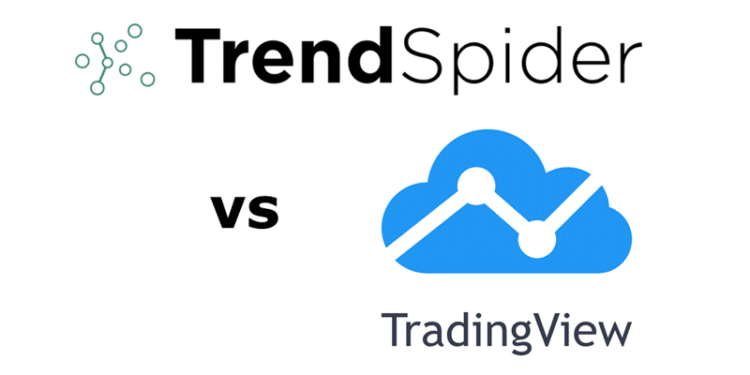TrendSpider and TradingView are some of the top contenders in the charting platforms space. In addition to charts, these platforms offer traders and analysts alike several tools and features to facilitate their technical analysis tasks. TrendSpider is known for its adoption of AI in the automation of processes such as identifying chart patterns and drawing trendlines. TradingView is best known for its wide community of traders who share ideas and market commentary. Further, it allows its users to develop their own indicators using its native programming language.
TrendSpider
This firm’s inception dates back to 2018, so it is relatively new in the market. In its first year, it had gained nearly 4,000 users. Since then, the company has found its niche in the realm of automation of most processes, which has set it apart from its competition. This has positioned it among the top contenders in this space.
With the promise of taking care of most of the technical analysis nitty-gritty, TrendSpider has since been able to attract loads of expert and beginner traders alike. What’s more, the charts on the program are really easy to use, and there are several tools and indicators on offer to facilitate proper analysis.
TradingView
This service doubles as a social networking site, where traders share ideas and commentary on various tools on the site. Its charting features contain charts on different markets and tradable assets such as stocks, forex pairs, crypto, commodities, and bonds. Moreover, users on the program can create their own indicators, which they can then share with other users on the site.
These features can be accessed via the browser on any device since the platform is primarily cloud-based. TradingView’s popularity and efficiency as a charting platform have integrated it into most brokerage platforms and trading institutions.
Feature comparison
Both companies have a list of features that they both excel at. For one, users can access several exchange desks across the world and get charts on a variety of markets on both of these programs. There are also several tradable assets on both of them, from crypto to foreign currencies, commodities to indices. The only exception is stocks, of which only TradingView offers its charts.
Both of these programs have excellent scanners for custom-filtering search results. TradingView’s scanner allows users more options to screen stocks on fundamental data. TrendSpider, on the other hand, is capable of running scans on multiple timeframes and running multiple scans concurrently.
The charts on both platforms are straightforward to read. However, charts on TrendSpider have several automated features, such as drawing of support and resistance and identifying patterns. Further, the service also offers raindrop charts formed using a high price, low price, right VWAP, and left VWAP, instead of the usual opening and closing prices.
When it comes to backtesting, both of these platforms perform exemplary well. They both have modules for backtesting any trading strategy. The only distinction is that TradingView offers a maximum backtest period of 15 years, while TrendSpider gets to 20.
Defining features
1. Indicators
TradingView offers hundreds of the most commonly used indicators for free, and there are hordes more that can be found on the platform through a simple search. Using its native Pine script language, users can develop their own indicators and upload them on the platform. Further, other users can access the code to any indicator built by their fellow users and customize them to their liking.
On TrendSpider, you can find most of the indicators found on TradingView, except for the user-generated ones, of course. Further, you can customize the settings of these indicators, but they do not allow access to the indicator’s code for more detailed customization. However, you can superimpose indicators on each other to generate better trade signals.
2. Community
When it comes to social interaction, TradingView takes the crown. Any user can post ideas, reviews of indicators, new indicators, or any commentary on the platform. Even with the abundance of posts, they are well arranged, allowing users to sift through those relevant to their needs easily. Further, there is an Editor’s choice tab that cherry-picks the top posts on the site. TrendSpider does not lay much emphasis on such social networks.
3. Automation
This is the avenue where TrendSpider shines most. On this site, trendlines are automatically drawn for you, as well as lines of support and resistance. Some indicators, such as Fibonacci Retracements, can also be automatically generated on the chart. Even technical setups can be autonomously spotted using AI algorithms employed on the platform. Users can even scan for trading situations using these patterns, which is not possible on most of TrendSpider’s competitors.
4. Pricing
TradingView is the cheaper of the two platforms. Its most affordable subscription model starts at $14.95 per month, while its priciest goes for $59.95. However, to access real-time data from different global exchange desks, you will have to pay a fee to the exchanges in addition to this subscription. This fee varies with exchanges and may fluctuate from time to time. In contrast, TrendSpider’s cheapest offering starts at $33 per month, while its highest-priced subscription costs $97 each month.
Conclusion
Both of these platforms compete quite closely in terms of the features they offer. When it comes down to choosing between the two, the best choice depends on the type of trader in question. For a trader who emphasizes the mathematical aspect of technical analysis and wishes to program indicators, TradingView would suit them best. Such a trader would also benefit from the vast community on the platform to interact with like-minded traders.
For the more visual trader, TrendSpider would be a natural choice. This is due to the automation of such processes as chart pattern recognition and drawing of Fib retracement levels. Though it is a bit pricey, the level of automation it offers makes TrendSpider worth the extra cost.