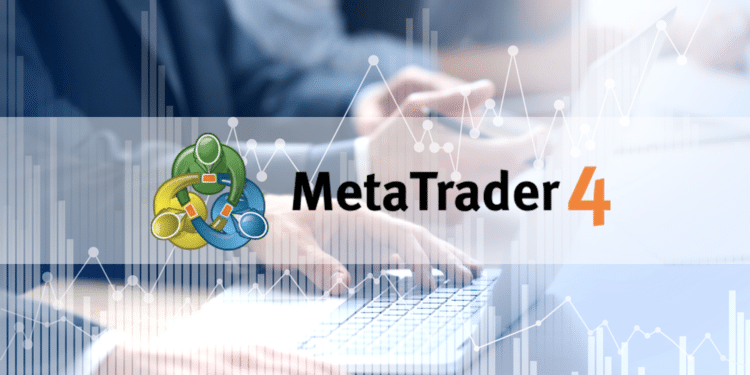MetaTrader 4 is one of the industry-leading platforms available to the general public through exchanges for trading. Since its initiation in 2005, the platform has gone through various updates to give its users the best trading experience.
There are tons of features included within the MT4, such as order modifications, strategy testing, alerts, charting tools, etc.
Over time, different software has been developed to outmatch MetaTrader, but MT4 still remains the top choice of a majority of traders. Our article will discuss various MT4 facilities a trader can use to beat the markets.
MT 4 trading tools
The developments within the platform were made to adapt to the developing fintech industry.
Accounts
MetaTrader offers traders to log in to a single trading account and store multiple portfolios within. By selecting save login, you do not have to enter your credentials again.
Orders
With the MetaTrader platform, a trader has disposal to four different types of orders:
- Buy limit – For buying when the price hits the entry price from above.
- Buy stop – To enter a long trade when the price hits the entry price from below.
- Sell limit – For going short when the price hits the entry price from below.
- Sell stop – To enter short when the price hits the entry price from above.
A trader can also set the lot size, entry price, comment, stop loss, and take profit levels within the order window.
The expiry option specifies when your order will delete itself in case the price doesn’t hit the desired entry. Unlike pending market executions are carried out immediately, which you are able to modify similarly.
Charting platform
MT 4 charting platform is full of indicators and tools to help you perform the best analysis possible. You can view charts on nine different time frames, including M1, M5, M15, M30, H1, H4, D1, W1, and Monthly.
There is an option to view the price action in bars, candlesticks, or lines. After applying everything on a single chart, you can save the template and use it on other instruments.

Image 1. Metatrader platform with its simple interface.
Signals
It is possible to provide your trades to other traders without using a remote copier through MQL 5 signals services. By charging a monthly fee on your signals, it is possible to earn passive income. However, the trades must come from a live account as demo portfolios are not eligible for selling.
MQL 5 marketplace
MQL 5 marketplace consists of tons of expert advisors and indicators for free or a designated price. A trader can buy any service and copy it directly to their MetaTrader platform by logging in to the MQL 5 community.
Filter options are available to scan out automated algorithms based on their profitability, reliability, etc. Detailed statistics on signals show their performance.
After subscribing to a signal service, there is an option to modify the incoming trades according to your risk appetite. Set the percentage of the total deposit you would like to allocate to the provider, the amount of deviation, and if stop loss and take profits are copied.
Strategy tester
A strategy tester is built-in within the MetaTrader software to analyze any indicator or expert advisor. It offers tons of customizable options, including spreads, time frames, time period, etc., to stress your system to the maximum.
You can download the trading history for the pairs from the data history center. A detailed analysis report will be available at the end, which offers information on drawdown, profit factor, equity/balance curve, net profitability, trade time, and much more.
These statistics are also at hand for regular trades, where a trader can automatically observe and journal his positions.
Coding algorithms
The platform developer has made it easy for beginners to coding their expert advisors and indicators with their MetaEditor. A trader does not need to write a single line of code as the software will do the job.
Mobile app
The MetaTrader 4 mobile app was designed to help traders perform and manage their positions on the go. It has nearly all the services of the parent software on the PC and comes for both android and iOS.
Support
The platform comes in 38 different languages, and almost all the brokerages offer it worldwide. To address any issues with the software, a trader can contact the developers or their designated exchange.
Simulator
A trading simulator can drastically improve the learning curve of a trader. While MT4 does not have one on its own, you can download simulator EAs from the internet and apply them quickly.
Other tools
Other services are available within the software:
- If there are multiple servers from your broker, you can select them by clicking on bars at the bottom right corner of the platform. Latencies are also available.
- Alerts can be set up for specific events. Click on the Alerts tab and create notifications for custom instruments if they reach any desired condition.
- The market watch displays all the instruments. You can add or remove assets and see the bid and ask prices with ease.
- MT4 is compatible with Windows, macOS, and Linux. There is also a web trader platform for trading straight from your browser.
- Demo trading accounts allow professional traders to build new strategies and beginners to learn to trade.
- The market watch displays all the trading symbols and quotes in real-time with minimum latency. Drag the instruments and place them on a chart to see the price action.