The MetaTrader 4 (MT4) and MetaTrader 5 (MT5) are the most popular platforms used by forex traders. Developed by MetaQuotes, the tools are provided by virtually all forex and Contracts for Differences (CFDs) around the world. The MT4 and MT5 have hundreds of tools that can help you identify positions and mitigate risks. In this article, we’ll look at some of the top hidden tools in these platforms that you can use.
Expert advisors
An expert advisor (EA) is a trading robot that is used to identify and implement trading positions. These algorithms are built by combining software development skills and trading tools like moving averages and the Relative Vigour Index (RVI).
For example, if your trading strategy involves using the Moving Average Convergence and Divergence (MACD), you can create an expert advisor that initiates an order when your preferred situation is formed. Similarly, if you use the Relative Strength Index (RSI), you can create an expert advisor that buys an asset when the RSI moves to the oversold level.
If you are a non-technical trader, you can download or buy the thousands of ready expert advisors that are offered in the MQL5 and MQL4 platform. To use them, we recommend that you use the strategy tester tool that is available on the platform. This will help you see how the advisor performs using historical data.
In most times, an expert advisor that performs well using historical data will do well using real data. The MT4 and MT5 platforms also have a button to activate these advisors. You can access the EA as shown below.
Expert Advisors in MT5
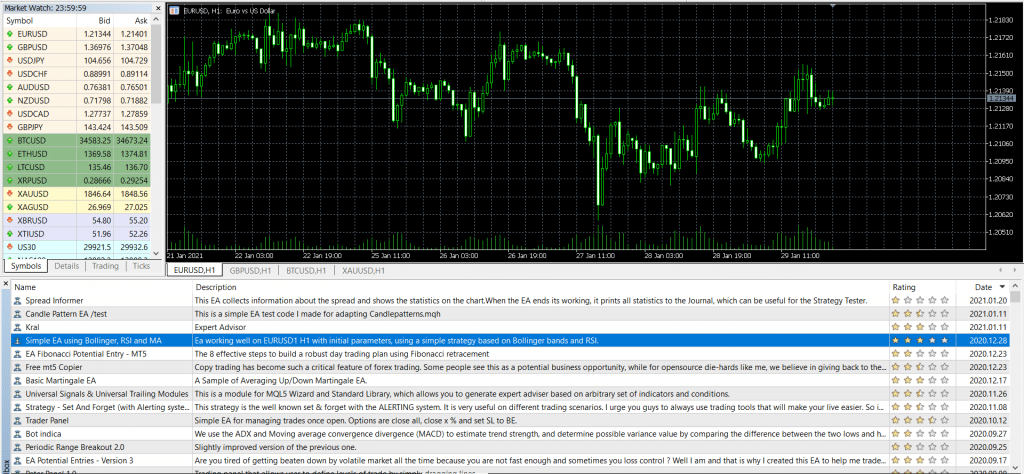
News
News is crucial when you are day trading any type of asset because they tend to react to the news of the day. For example, the dollar will often react to important economic numbers like the nonfarm payrolls, while the euro will react to an interest decision by the European Central Bank (ECB). Also, currencies will tend to move because of news from influential figures like presidents and central bank officials.
Therefore, having a good source of news is important. While there are many sources of forex news, some publications have made it difficult for people to access them because of the paywall. Fortunately, the MT4 and MT5 have features that aggregate the latest headlines to help their traders. You can use this feature to look at the key headlines and use this information to trade. The chart below shows some of the headlines at the time of writing.
MT5 news section
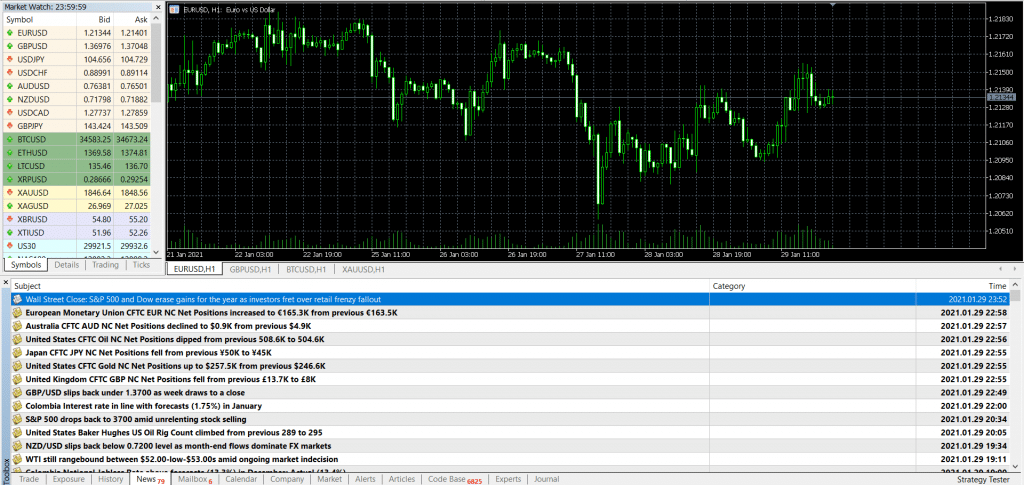
The MT5 goes an extra mile by providing an economic calendar. For starters, this is an easy-to-use tool that provides information on upcoming economic data from around the world. Some of the most important numbers provided in the economic calendar are employment, inflation, industrial production, manufacturing production, and interest rate decisions. You can use this data to anticipate what will come on a certain day or week.
The economic calendar in MT5
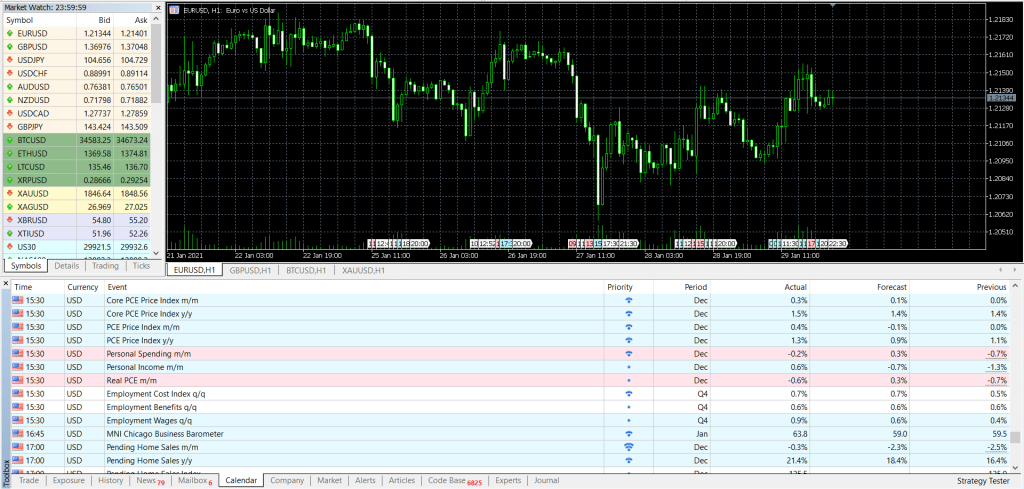
Pending orders
There are two main types of orders in forex trading. The most popular type among new traders is known as the market order. When you use this order type, the broker implements the trade instantly. For example, if the EUR/USD is trading at 1.2134, it will be implemented at that point.
While market orders are good, they have their limitations. For example, if you only trade when the Relative Strength Index (RSI) moves to the oversold level, it means that you will need to wait for this to happen.
To solve these challenges, the MT4 and MT5 have a feature known as a pending order. A pending order allows you to set a trade that will be initiated in the future. For example, if the EUR/USD is trading at 1.2134 and you are unsure of what to do, you can set pending orders. For example, you can direct the broker to initiate a buy position if it moves to 1.2145. Alternatively, you can direct it to initiate a short order when it moves below 1.2100.
There are broadly two types of pending orders: limits and stops. A buy stop order initiates a buy trade above the current price, while a sell stop initiates a sell trade below the current price. A buy limit, on the other hand, initiates a buy order below the current price and vice versa. To find these order types, just go to trading and select the pending order, as shown below.
Using pending orders in MT5
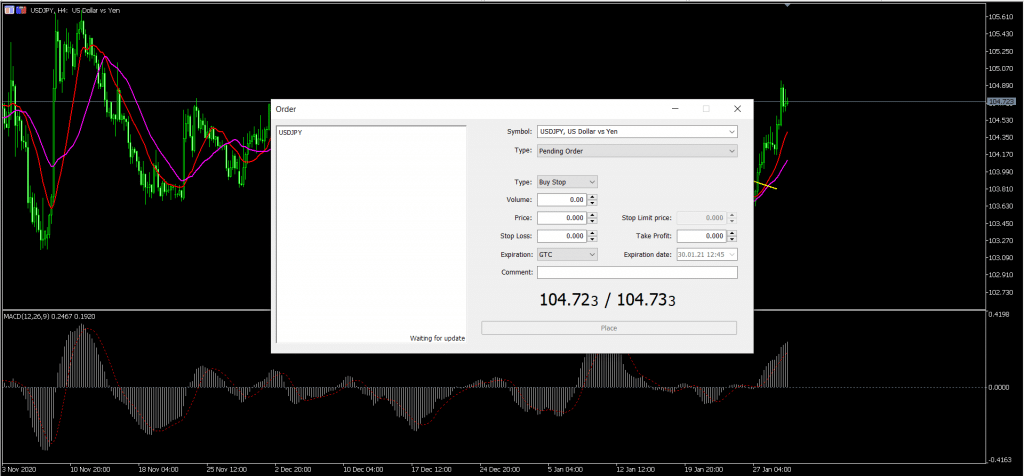
Forex analysis tools
As a day trader, you possibly know about technical indicators since they are taught in virtually all courses. You know about the RSI, moving average, and the Parabolic SAR. However, the MT4 and 5 are loaded with tons of tools that can help you simplify your trading.
Some of the tools you probably didn’t know about are the Andrews Pitchfork, Gann Square, Regression Channel, and Elliot Waves. Some of these tools like the Elliott Wave and the Standard Deviation Channel are only available in the MT5. To identify some of these tools, you should find them in the Objects section, as shown below.
Analysis tools
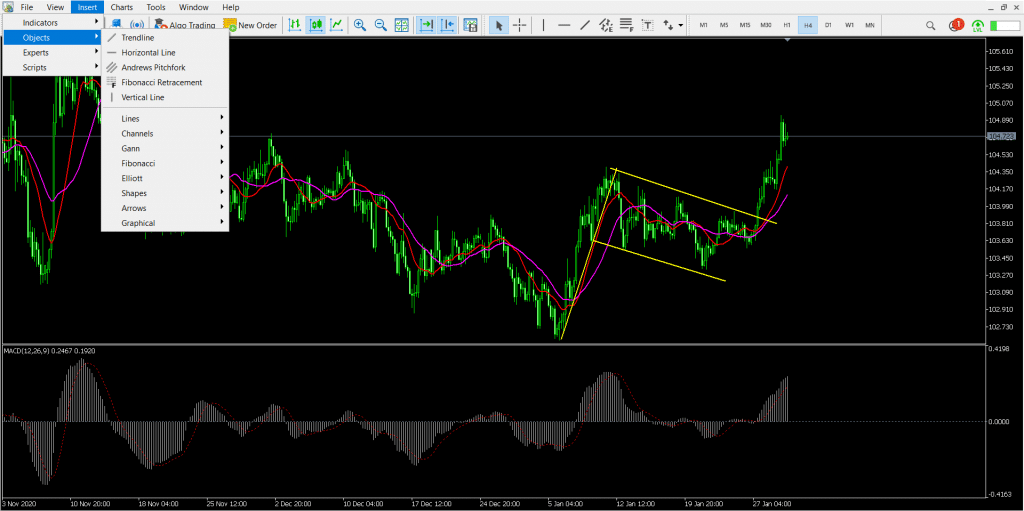
Virtual private server (VPS)
Most day traders don’t have the need for a Virtual Private Server (VPS). They are usually comfortable with the one provided by their brokers.
For starters, a VPS is a cloud-based tool that helps to ensure that your orders are filled in the shortest time. For example, when you place a buy trade at 1.1200, it can take a few milliseconds before it gets filled. This time delay can be catastrophic, especially for scalpers. With a virtual server, your order will be filled in no time. Also, these servers run for 24 hours, as shown below.
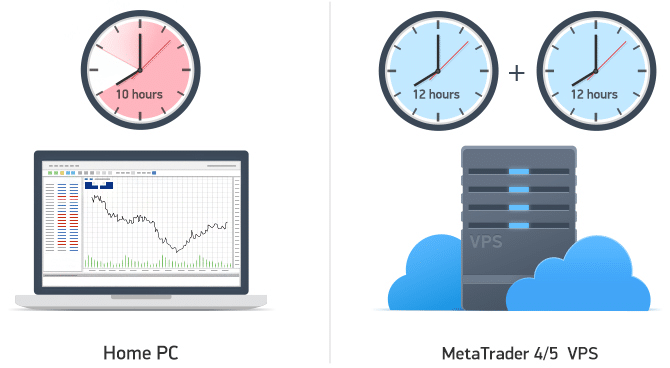
Fortunately, VPS are relatively cheap. MQL5 and MQL4 charge just $15 for their servers. You can access the VPS as shown below.
Using the VPS in MT5
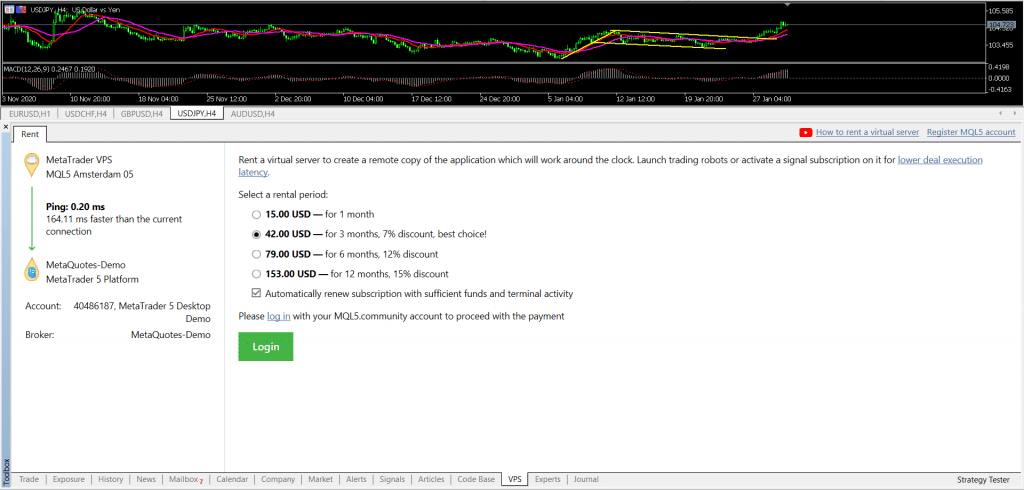
Summary
On the surface, the MT4 and MT5 always look like simple tools that allow you to analyze and initiate and close orders. In reality, they are comprehensive tools with hundreds of features and tools that you can use in trading. The five we have mentioned are those we feel are underused. Others that you can try are Global Variables, MetaQuotes Language Editor, and Strategy Tester, among others.




